執行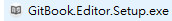
環境設定檔:
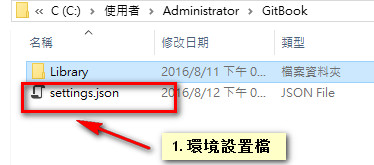
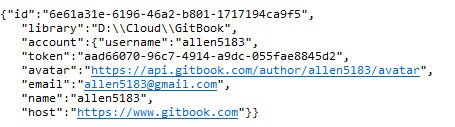
在使用指令 "gitbook init" 創建 Gitbook 書本之前,必需要先建立 SUMMARY.md 及 README.md 兩個檔案,如果有自行設定 book.json 檔案,則也會在建立時一併讀取內容
SUMMARY.md 書本的目錄結構,其架構大致如下
# Cowman 筆記 將筆記整理於此,提供線上快速查詢 * [第一層目錄](source/gitbook/first.md) * [第二層目錄](source/gitbook/second.md) * [第三層目錄](source/gitbook/third.md) * [第一層目錄](source/gitbook/first1.md)注意 另外因為預設只會創建第二層以內的檔案目錄及檔案,修正方式可以參考另一個章節 Gitbook 超過兩層目錄結構
README.md 書本的簡介
# Cowman 筆記 使用Gitbook服務記錄一些日常的筆記內容會出現在 Introduction 的章節中
book.json 設定書本的屬性,包含需使用哪些外掛等資訊就需要在 book.json 中說明,其檔案結構如下
{
// Folders to use for output
// Caution: it overrides the value from the command line
// It's not advised this option in the book.json
"output": null,
// Generator to use for building
// Caution: it overrides the value from the command line
// It's not advised this option in the book.json
"generator": "site",
// Book metadats (somes are extracted from the README by default)
"title": null,
"description": null,
"isbn": null,
// For ebook format, the extension to use for generation (default is detected from output extension)
// "epub", "pdf", "mobi"
// Caution: it overrides the value from the command line
// It's not advised this option in the book.json
// 這邊會強制後續在輸出電子書時所使用的格式,建議留空
"extension": null,
// Plugins list, can contain "-name" for removing default plugins
"plugins": [],
// Global configuration for plugins
"pluginsConfig": {
"fontSettings": {
"theme": "sepia", "night" or "white",
"family": "serif" or "sans",
"size": 1 to 4
}
},
// Variables for templating
"variables": {},
// Links in template (null: default, false: remove, string: new value)
"links": {
// Custom links at top of sidebar
"sidebar": {
"Custom link name": "https://customlink.com"
},
// Sharing links
"sharing": {
"google": null,
"facebook": null,
"twitter": null,
"weibo": null,
"all": null
}
},
// Options for PDF generation
"pdf": {
// Add page numbers to the bottom of every page
"pageNumbers": false,
// Font size for the fiel content
"fontSize": 12,
// Paper size for the pdf
// Choices are [u’a0’, u’a1’, u’a2’, u’a3’, u’a4’, u’a5’, u’a6’, u’b0’, u’b1’, u’b2’, u’b3’, u’b4’, u’b5’, u’b6’, u’legal’, u’letter’]
"paperSize": "a4",
// Margin (in pts)
// Note: 72 pts equals 1 inch
"margin": {
"right": 62,
"left": 62,
"top": 36,
"bottom": 36
},
//Header HTML template. Available variables: _PAGENUM_, _TITLE_, _AUTHOR_ and _SECTION_.
"headerTemplate": null,
//Footer HTML template. Available variables: _PAGENUM_, _TITLE_, _AUTHOR_ and _SECTION_.
"footerTemplate": null
}
}
當編輯完 SUMMARY.md、README.md 及 book.json (可以忽略) 後使用指令 gitbook init 便會根據前列檔案內容產生書本的各章節檔案,此時在針對各章節檔案 (*.md) 進行編輯即可